How to view your Failed Transactions in your WidenPay account
In this tutorial, you will learn how to access your failed transactions screen and its available options..
1. Browse to the WidenPay website at : https://widenpay.com/
2. On the login screen click on the "Sign in with Intuit" [refer to fig 1.0].
[fig 1.0]
3. You will be redirected to the QuickBooks login screen. Sign into your QuickBooks account like you normally do. You can either use your Gmail account or any other
account by entering your Email or User ID and Password. Once done, click on the "Sign in" button [refer to fig 1.1].
[fig 1.1]
4. Last will will look at the failed transactions screen and its available options. On the top menu
[refer to fig 1.4] , click on "Bill".
[fig 1.4]
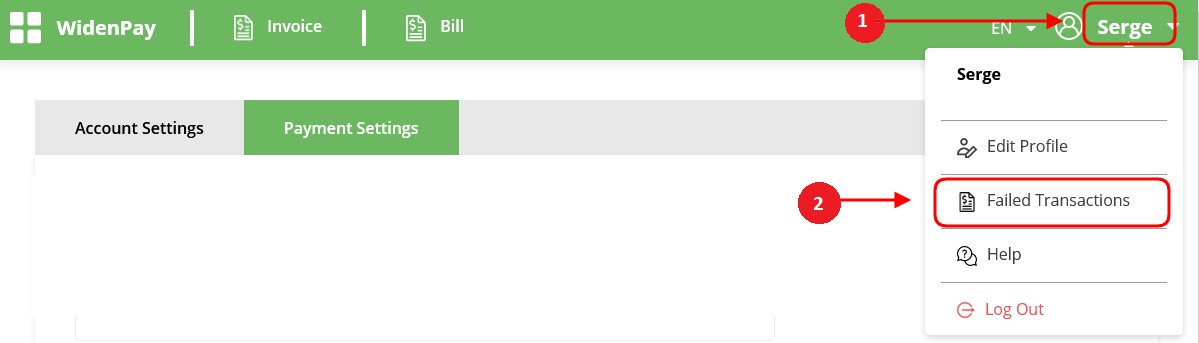
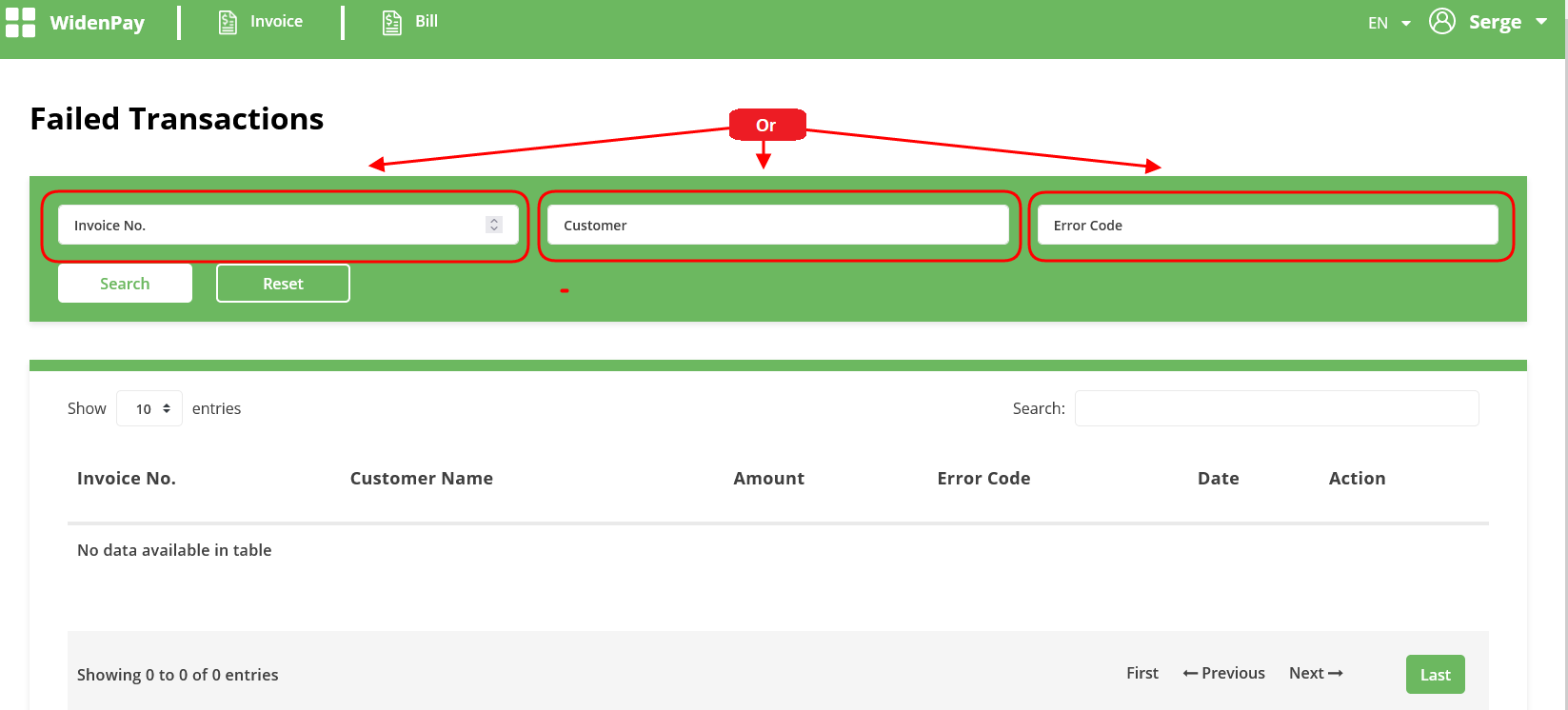
5. The
Failed
Transactions screen
[refer to fig 1.5 ], displays all transaction that failed with their different status. You can view information such as Invoice No. , Customer name, total amount, Error code , date and action taken. You can search by Invoice number, customer name or Error Code. T
[fig.1.5]
6. Click on the Save button and you are done.
Related Articles
How to Manage your failed transactions in Your WidenPay Account
In this tutorial, we will walk you through the steps to effectively manage your failed transactions. Let’s begin! If you prefer learning through video, you can skip this tutorial and watch our online video “How to Configure WidenPay,” which covers ...How to view your invoices in your WidenPay account
In this tutorial, you will learn how to access your invoice information in your WidenPay account and your invoicing options. 1. Browse to the WidenPay website at : https://widenpay.com/ 2. On the login screen click on the "Sign in with Intuit" [refer ...How to view your bills in your WidenPay account
In this tutorial, you will learn how to access your bill information in your WidenPay account and your billing options. 1. Browse to the WidenPay website at : https://widenpay.com/ 2. On the login screen click on the "Sign in with Intuit" [refer to ...How to Manage Users in Your WidenPay Account
In this tutorial, we will walk you through the steps to effectively manage your users. Let’s begin! If you prefer learning through video, you can skip this tutorial and watch our online video “How to Configure WidenPay,” which covers the complete ...Widenpay Questions & Answers
Q. I am in need of a way to receive CC payments over the phone and not to have to pay outrageous fees that QuickBooks charges me at 3.9% for keyed transactions. Those your application charge extra for keyed transactions ? A. There is no surcharge for ...