[Unable to Login to WidenPay]
Wrong credentials entered and user receives the error message"Humm.that did not work , Let's get you back into your account " [refer to fig 1.0] .
[fig 1.0]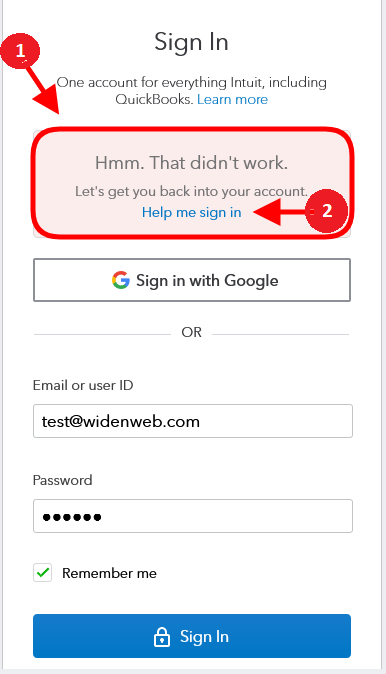
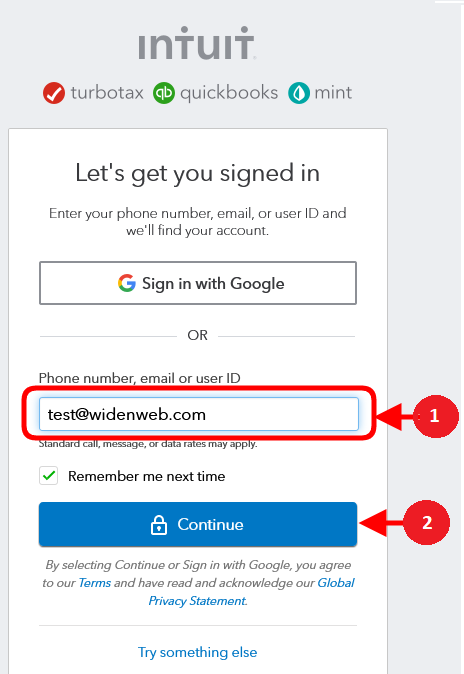


[fig 1.0]
[Solution]
Click
on the link "Help me sign in" [refer to fig 1.0], You will need to
enter your phone number, email or user ID. Click on the Continue button
[refer to fig 1.1]. If the search finds the clients account [clients
email of user ID] You will be asked where he want the code to be sent to
[text or email]. Once the option is selected, click on the Continue
button [refer to fig 1.2].
Verify your emails or instant messaging to retrieve the code.
Verify your emails or instant messaging to retrieve the code.
[fig 1.1]
[fig 1.2]
Enter
the code and click on the Continue button. You will be redirected the
login screen where you will be asked to enter a new password. Once done,
you will login into your WidenPay account.
[fig 1.3]
Related Articles
[Reconnect to QuickBooks after login to Widepay account]
You may lose your connection from time to time when login in to your Widenpay account [refer to fig1.0] Follow the following easy steps to re establish your QuickBooks connection. [Solution] Click on the Connect to QuickBooks button [refer to ...How to setup your WidenPay Advanced Settings
How to Set Up Your WidenPay Advanced Settings In this tutorial, we will guide you through configuring your advanced settings Let’s begin! If you prefer learning through video, you can skip this tutorial and watch our online video “How to Configure ...How to setup your WidenPay Company Settings
In this tutorial, we will guide you through configuring your company settings in your WidenPay account, including your company name and logo. Let’s begin! 1. Go to the WidenPay website: https://widenpay.com/ 2. On the login screen, click on "Sign in ...How to setup your WidenPay Payment Settings
How to Set Up Your WidenPay Payment Settings In this tutorial, we will guide you through configuring your payment settings in your WidenPay account, including your merchant account and payment details. Let’s begin! If you prefer learning through ...How to setup your WidenPay Account Settings
In this tutorial, we will guide you through configuring your account settings in your WidenPay account, including your profile information and preferred language. If you prefer learning through video, you can skip this tutorial and watch our online ...